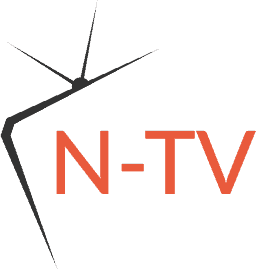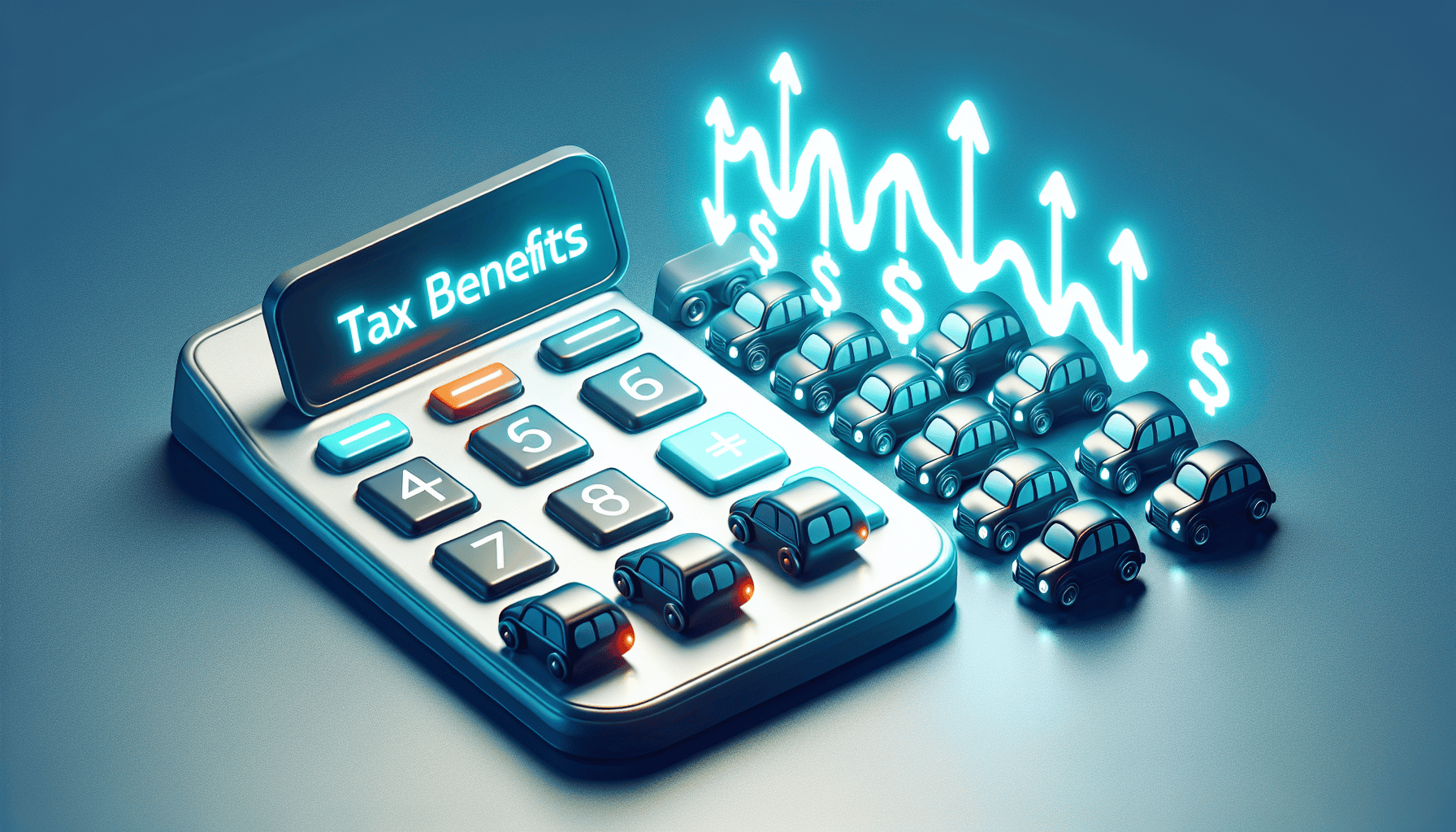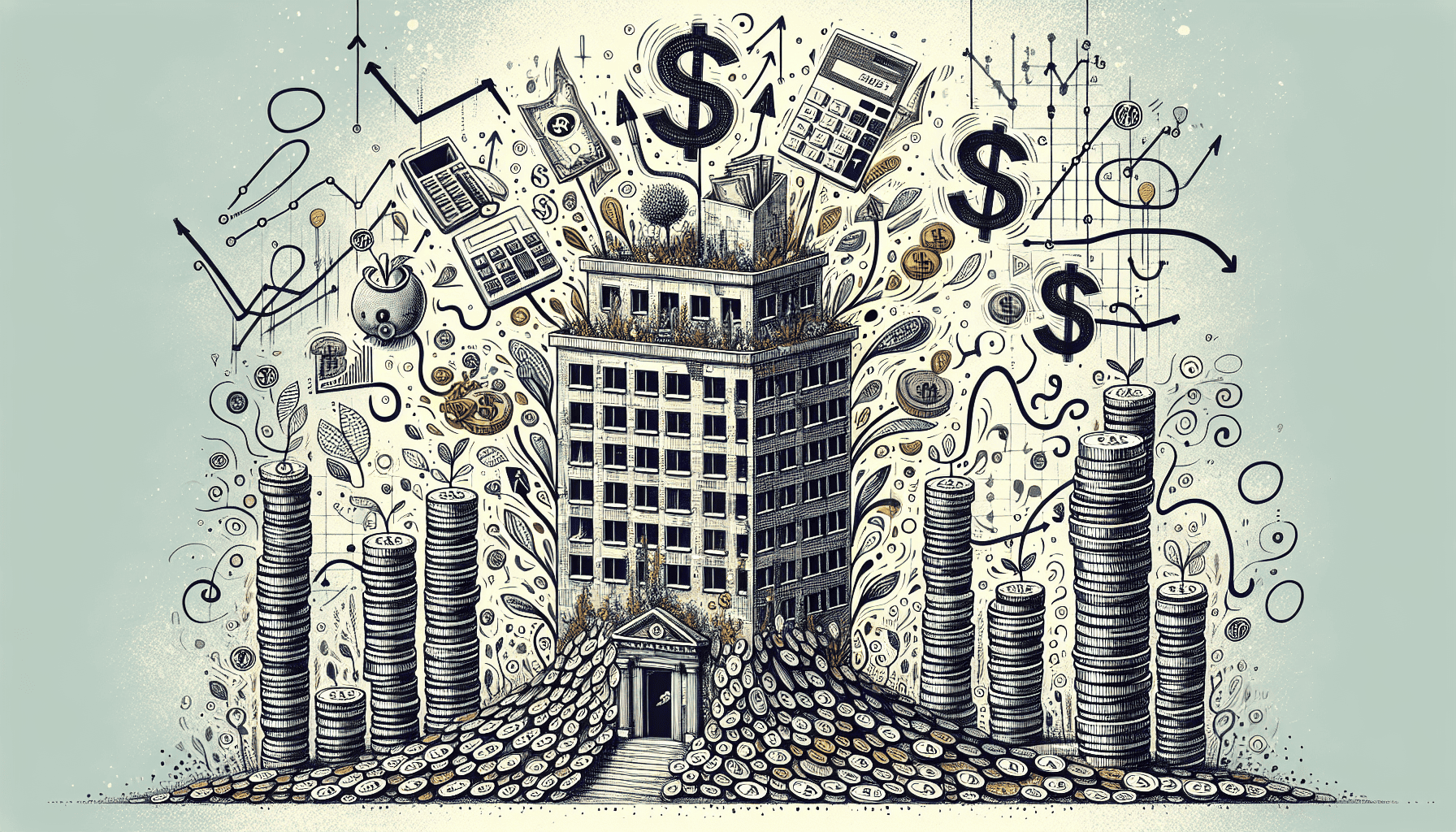As a small business owner, you might usually find yourself juggling between various business responsibilities and day to day operations. In such a busy schedule, most small business owners don’t want to spend their valuable time worrying about the financial side of the business. As important as crunching numbers is, business owners want to invest their time and energy on the fine delivery of product and services to their consumers. Hiring an accountant can’t always be an option if you are on a budget. This is where accounting software come to your rescue.
Accounting software helps you track your business finances such as; what you own, what are your expenditures, monthly spent, what others owe you etc. But beyond this basic bookkeeping feature, accounting software are now very detailed and offer a wide range of features, such as financial reports, annual financial insights etc., which can be very useful for your business.
There are hundreds of accounting software/apps now available in the market. The wide range of available applications makes it difficult for one to pick the right software/application for his/her business. This blog will help narrow down your search by listing 7 software that are well suited for small businesses. But before I go ahead and name these, let’s see what makes accounting software apt for a small business. Before you choose any software, make sure it fills the following criteria;
- User-Friendly- It’s always a good idea to try out a free version of the software before selecting it. Some software are just too complicated and instead of saving your time you end up spending extra time struggling with the software interface. Remember that accounting software is meant to make financial handling easy for you, so always pick software that is easy and understandable.
- Cloud- With the digitalisation of accountancy and the advent of cloud services, manual data entering software can feel more of a hassle than ease. While selecting accounting software for your business make sure it offers cloud-based data processing. These software are not only more efficient but also make it easy for you to access data online from anywhere around the world.
- Compatibility- Another important thing to check before investing in accounting software is to check its compatibility with the devices and apps/software that you currently use for business purposes such as Dropbox or email tools.
- Customer Support- It is important to check software’s credibility by reading reviews about it from other users. Reviews for any software are just a Google search away. These will not only tell you about the app features and their usage but most importantly these reviews are bound to tell you about the customer support that the company offers. You want to pick a software that is easy to access for help if/when needed. Check for common customers support features like live chat & email support before making the purchase.
- Multiple Features- Managing multiple software can be difficult especially if you do not have a lot of employee support and minimum resources. So, whenever you decide to invest in accounting software, try to pick the software that offers multiple solutions (bookkeeping, invoicing and payroll) reflective of your business needs. This will save you both time and money.
- Data Security- Using the cloud services, you would be putting important data of your company online. You want to make sure that the data is safe there. Always check for the software credibility online and go with the names that are more popular and have a good brand reputation because you don’t want to put your company’s sensitive data at risk.
Now that we have taken into account the factors that make any accounting software suitable for small businesses, let’s have a look some software/app recommendations;
- Xero
Xero is not only ideal for small business accounting needs but also have some unique features that make the software very effective and gives it an edge over other similar software. These features include;
- Reconciling Bank Transactions- This software is designed to simplify the process of reconciling bank transactions.
- Multiple Apps- It supports more than 800 apps that are commonly used by businesses.
- Customer Support– As a small business owner you might need quick customer support and as discussed in the beginning, active customer support is a very important feature for an accounting software. Xero users are offered 24/7 email and live chat support. This feature alone makes this app ideal for small businesses.
- Mac Compatibility– One of the features that give Xero an edge over its competitors is its compatibility with Mac. You might be aware that a lot of software are not easily compatible with Mac. Same is the case with all accounting software. Most software companies offer a limited version of their original software to Mac users due to compatibility issues. This is where Xero makes an exception. Xero is fully compatible with both Mac IOS and Windows.
“Xero has made a really big difference in helping me keep my finances organized. It makes my life easier by making it very easy to get invoices out to customers.”– Ade, founder of Nubian Skin
Xero’s variety of features, combined with its active customer support & cloud-based solution, makes it one of the best options on the market. Xero is affordable & usable.
- Quickbooks
It is one of the most popular software amongst the business community and for all the right reasons. Accountants love this software because it is the perfect combination of the most wanted qualities in accounting software i.e.;
- Affordability
- Usability
- Effectiveness
Although this blog specifically focuses on software well suited for small businesses, QuickBooks is designed to cater the accounting needs of all sizes of businesses from solo freelancers, micro & small businesses that need basic features like bookkeeping & invoice generation to well-established businesses that need much more advanced features like project and inventory tracking. The company estimates that, on average, it saves its users 40 hours each month on accounting tasks.
Due to its popularity, most accountants are familiar with the software. So, if you plan on hiring a new accountant or if you need to learn something about the software yourself you won’t have any problem finding someone to help you out as it is considered a primary accounting software.
“We use the QuickBooks app when we’re visiting customers… we can now send a quote or invoice on the spot.” – Amanda, Barking Mad
As great as the features are, the cherry on the top is the price at which the software is available. Various packages are designed to cater to the needs of different sizes of businesses. So even small and micro businesses can afford the software and make use of its effective features for their business growth.
- Zoho books
It wouldn’t be wrong to say that Zoho books accounting software is designed keeping into consideration the needs and affordability of micro businesses. Zoho books offer all the basic features that any small business needs including basic bookkeeping, time tracking and billing features. While the basic version of the software offers the most fundamental accounting features, it also supports integrations that can fulfill your accounting needs as your business grows.
What makes Zoho popular amongst micro-businesses or freelancers is its simplicity and pricing. With the range of features that it offers, the product is priced at a much lower price than other software offering the same features. Now you might think that you could be compromising on the quality by choosing a low priced product. After all, no one wants to invest in an outdated product that might need replacing in a few years. Let me assure you, while the software is simple, it doesn’t lack features that you might need as a small business owner. In fact, it is specifically designed to simplify and meet the accounting needs of micro businesses.
“My overall experience with Zoho Books has been awesome! My business has saved money and now has an accounting platform that is much more suited to our needs and offers more features than our previous platform. As an attorney, I love that Zoho Books can properly and easily manage trust accounting transactions. QuickBooks Online requires a “workaround” method to do it, and even that method is not as good as that found in Zoho Books.”- Stephen Shepard, Principal Attorney and Counselor at Law, the Law Office of Stephen P. Shepard, Maryland, U.S.A
Looking for a new accountant?
GET IN TOUCH
- FreshBooks
FreshBooks is one of the rare accounting software that has been able to achieve the balance between accounting features and invoicing tools. If you are a small business owner or a freelancer who needs sending invoices on regular bases, then this is definitely the software for you. Some other software have a very good invoicing feature but those don’t usually have good accounting features. Similarly, there are numerous accounting software better than Freshbooks but they just aren’t strong at the invoicing tools. FreshBooks specifically offers simplified invoicing tools that make the software attractive to businesses that need to send invoices as a part of everyday business operations.
“It’s beautiful and really well designed. The invoicing, accepting online payments and keeping track of expenses couldn’t be simpler.”- Roman Mars, Creator & Host Of 99% Invisible
With FreshBooks, you can manage all the financial operations from a single dashboard. Some of the main features of the software are;
- Unlimited invoices
- Unlimited time tracking
- Auto syncs with bank accounts
- Financial reporting
- 200+ integrations
- Streamlined payment collection
- Auto-payment reminders
- Project tracking
- Payroll processing
FreshBooks offers all the necessary accounting and invoicing features that a small business owner or a freelancer may require, but if your business doesn’t require invoicing often you might want to consider other options.
- Wave
Most accounting software offer a wide range of extensive features to cater to the accounting needs of a versatile set of users. However, not every small business needs those features. So why pay for something that isn’t of much use to you? Wave is one of the few free accounting software that offer cloud-based accounting. Most free software have a limited set of features but unlike that, Wave offers a comprehensive set of feature, including automated tasks related to invoicing and payment reminders, without any monthly subscription fees. This feature alone makes the software ideal for small businesses. If you own a small/micro business or you are a freelancer, this is why you should opt. wave;
- It’s free of cost
- It has adequate features
- It’s super easy to use
“The invoicing on Wave is quite handy because we’re able to create multiple versions of the types of products we sell,” Jono, Steel &Oak Designs
Wave may not be as detailed as other paid accounting software, but it sure offers broad range features that are sufficient for a small business. So, if you don’t plan on paying for accounting software anytime soon in the future, opt for wave and you won’t regret it.
“We couldn’t stop time while we were facing that learning curve of understanding taxes and calculations—we needed it to just work. Knowing that Wave was prompting us to do things the right way so we could learn really helped make the whole thing less stressful.”- Luis, Pamarosa
Summary
Picking just the right accounting software for your business can be a difficult decision to make with all the choices available in the market. I narrowed some options for you that you can pick and choose from depending on your business’s accounting needs. Here is a quick summary of the unique features of listed options. Here’s a quick summary to make the final decision easier:
- Xero – Idea for small businesses because of its usability and affordability. Excellent Customer Support. Compatible with MAC
- QuickBooks – Great alternative to Xero. Popular amongst the accountants and small businesses. Well suited for all business sizes.
- Zoho – Simple and affordable. Offers basic accounting features in a simplified form.
- FreshBooks– Offers very extensive invoicing tools. Maintains a balance between accounting and invoicing tools.
- Wave – Best free of cost software designed for small businesses.
Even if you think none of the listed software will be fit for your business (although it’s highly unlikely), you can always revert to the “what makes accounting software apt for a small business” section of the blog to make the software selection process easier for yourself.