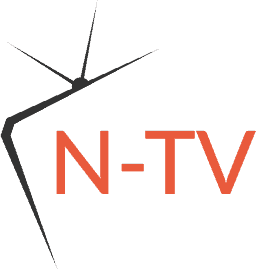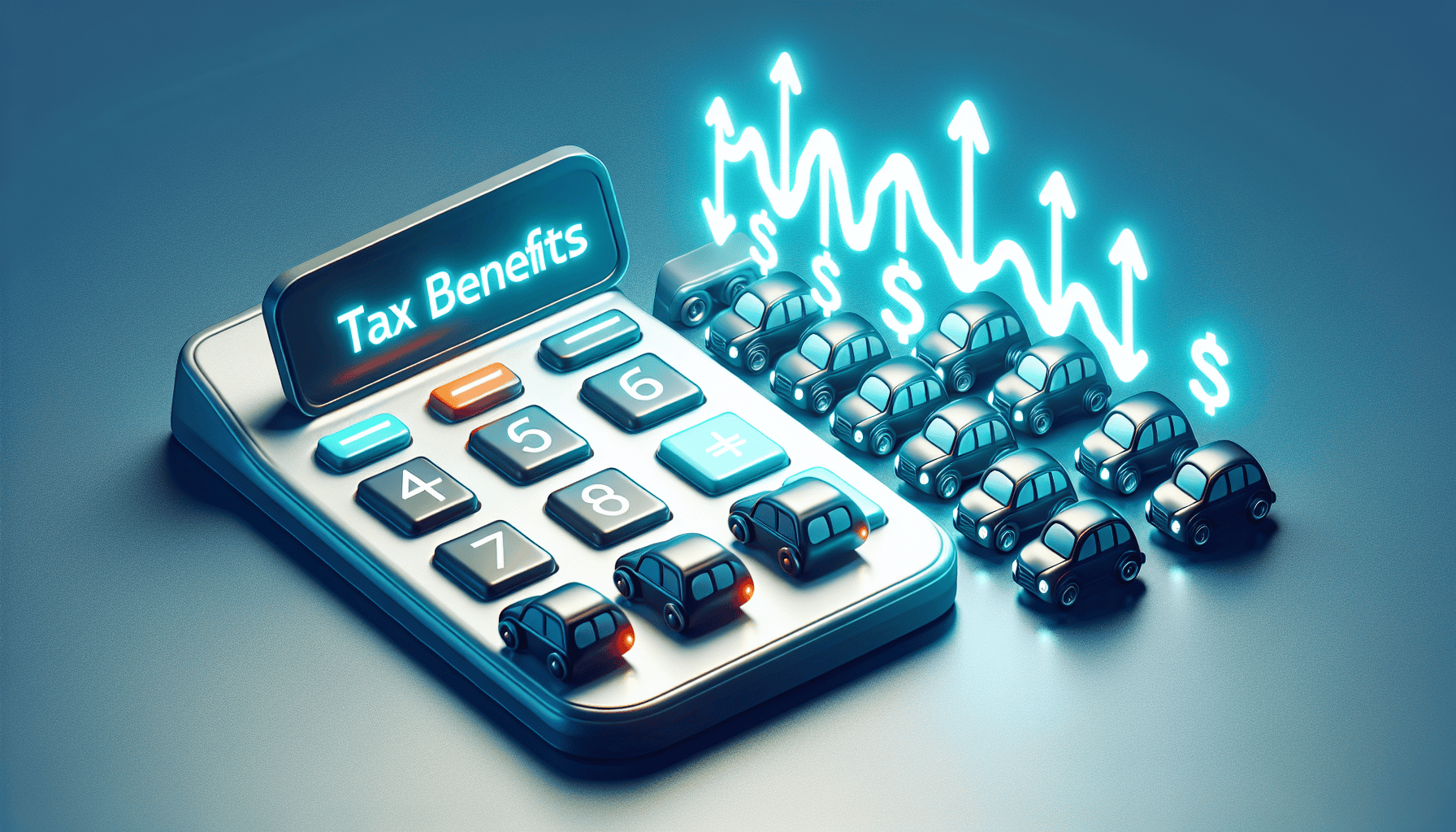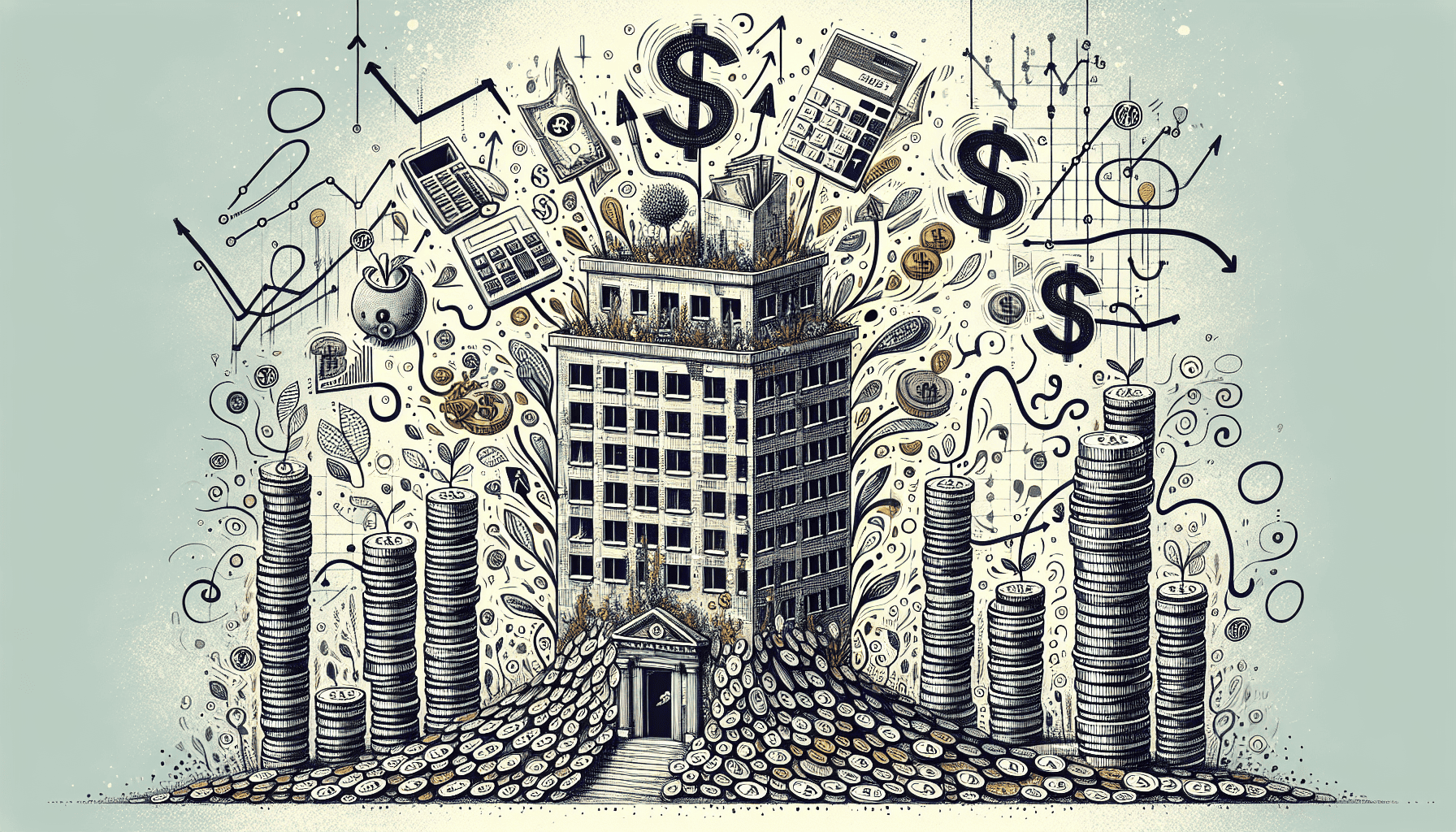Contents
Demystifying the company UTR number
How to obtain your company UTR number
Troubleshooting common UTR related issues
Navigating company tax obligations with your UTR number
Your UTR number is the key to your business taxes. This article covers the basics of finding, getting and using this tax ID.
Key Takeaways
A Unique Taxpayer Reference (UTR) number is a 10 digit number issued by HMRC after company registration with Companies House, it’s important for tax monitoring and collection.
UTR numbers are for tax obligations and must be kept safe; they help with HMRC communication and are used in various tax services and returns.
Companies must use their UTR number for VAT registration, it’s different from other identifiers like VAT Registration Numbers.
Before you continue reading…
Our clients enjoy these things as standard:
- Three working hour response time for queries
- Fixed monthly payments and any ad hoc fees pre-agreed
- Full UK based team in the office 9-5 Monday-Friday
- All-inclusive tax planning and software support
- Free representation in the event of an enquiry
Demystifying the Company UTR Number
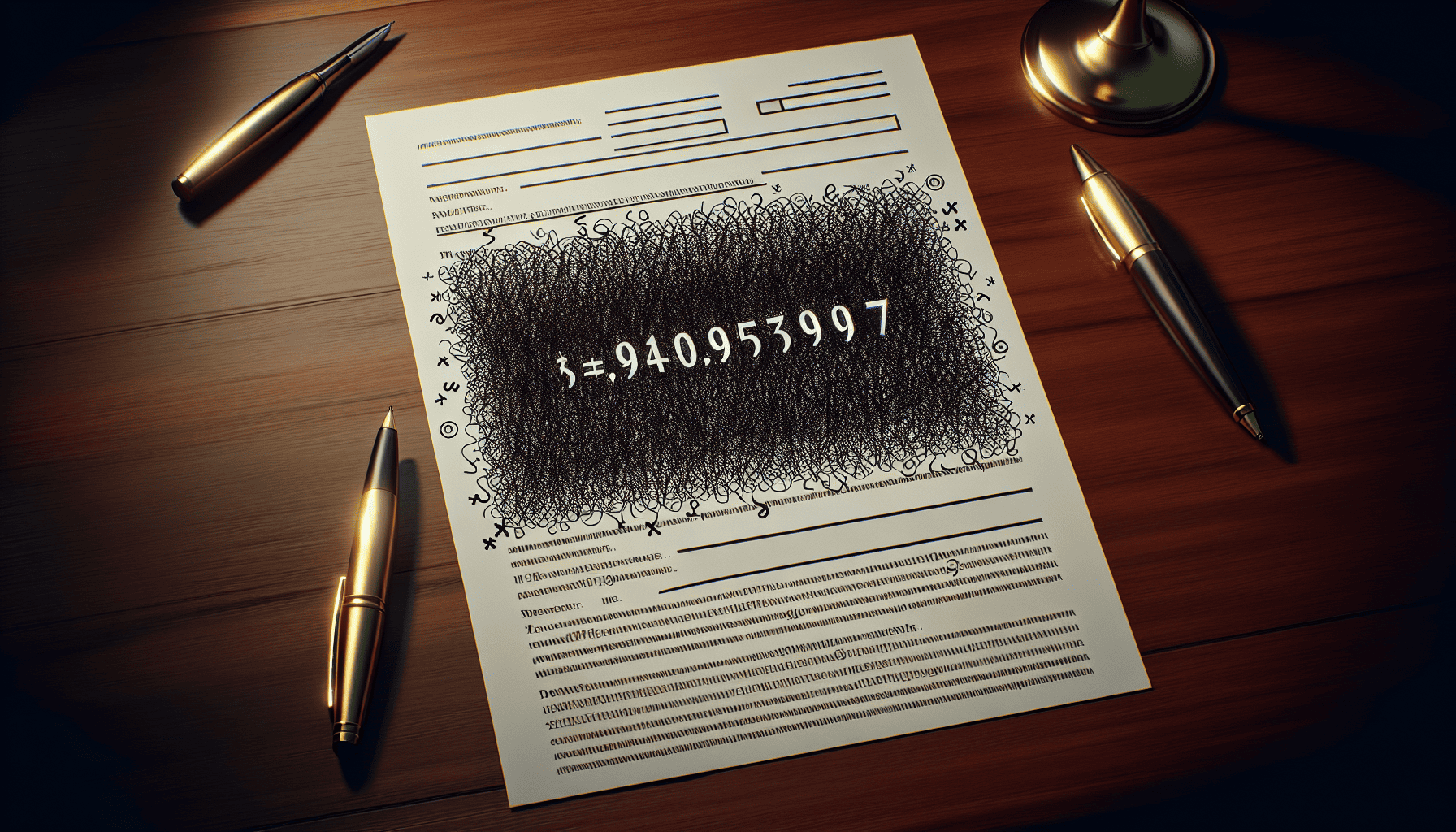
The Unique Taxpayer Reference (UTR) number, also known as the unique taxpayer reference number, is a 10 digit number issued by HMRC to each new limited company and allows HMRC to find its tax records. It’s key to successful dealings with HMRC as it’s the company’s tax identity.
Each company UTR is unique and exclusive to the company it represents. This means a company UTR number is separate from personal UTR numbers and can’t be used to file income tax returns or declare sole trader profits. This ensures each entity, personal or corporate, is treated as a separate entity in the eyes of the taxman.
The Role of HMRC in Issuing Company UTR Numbers
After company registration with Companies House, HMRC will issue a UTR number. This can take a couple of weeks to arrive in the post at the registered office.
Make sure the company’s registration number is linked to an address you have access to so you can get this number quickly and easily from HM Revenue and Customs.
Key Features of a Company UTR Number
A company UTR number is 10 digits long. The first 2 digits are the tax office that issued it, followed by 6 unique reference digits and then 2 checksum digits. This number is only for tax purposes and is the company’s identifier.
But where do you find this number? Your company’s UTR number can be found on HMRC correspondence such as previous tax returns or notices to file returns. If not on those, you can also check payment reminders, setup emails or tax reference emails.
How to Obtain Your Company’s UTR Number
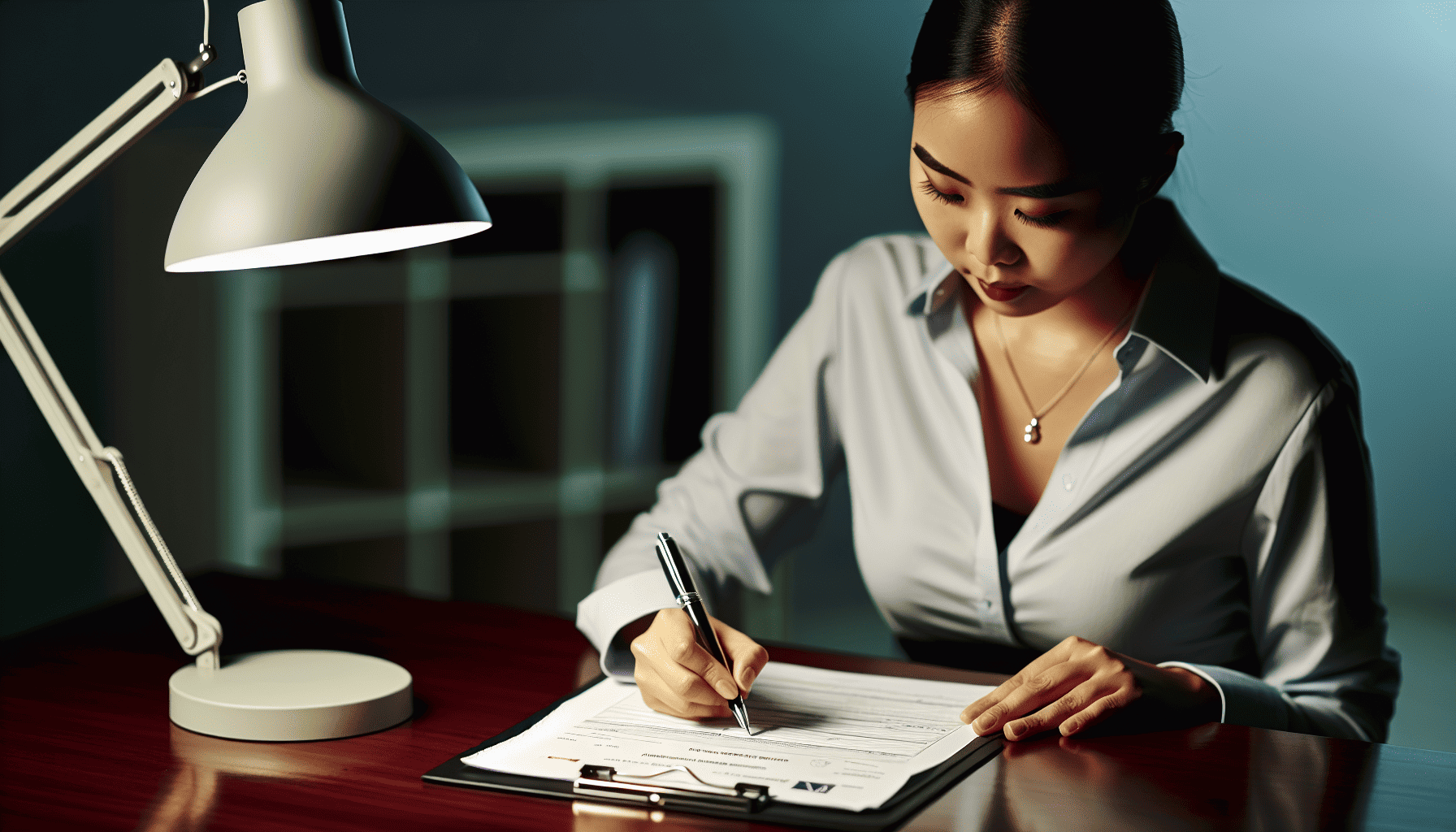
Getting your company’s UTR number is easy. When your new company is registered with Companies House, HMRC will automatically issue a UTR number. This is part of the tax and administrative process and triggers the creation of a UTR number for your company.
After registration HMRC will send the UTR letter to the company’s registered office address of the new company, usually within 14 days of incorporation. This is an important document so the company can start to comply with its tax obligations.
Registering with Companies House
Limited companies can be registered with Companies House online, by post or through an agent or third party software. If you register online your company will also be registered for Corporation Tax. Online registration costs £12 and takes 24 hours, by post using form IN01 costs £40 and takes 8-10 days.
Director’s personal details such as town of birth and mother’s maiden name are required for registration. Once the company is registered a ‘certificate of incorporation’ is issued which confirms the company’s existence and includes the company number and formation date. This triggers the UTR issuance process based on the accounting reference date and formation documents.
Companies House Authentication Code
When you register a company online make sure you note down the Companies House Authentication Code so it can also send company accounts, filing annual confirmation statements and update corporate details online.
Receiving Your UTR from HMRC
HMRC send UTR numbers to companies by post. After company formation the UTR is sent to the registered office address. The UTR number usually arrives within 10-14 days of the company being registered with Companies House.
If you don’t receive the UTR, you can request it online from HMRC. Keep an eye on your post during this period as the UTR letter is a key part of your company’s tax jigsaw.
Safeguarding and Managing Your Company UTR Number
As the UTR is so important it needs to be protected. Store it securely and only share it with people or organisations that need it for legitimate reasons. Managing the UTR means having a clear policy for its distribution and storage.
Do regular audits of the list of people/organisations that have access to your company’s UTR to keep it up to date and limited to those who really need it. And store the UTR in a secure but accessible place and you’ll be tax managing like a pro.
Protecting Your UTR Number
Protecting your UTR number means being vigilant and careful. Be wary of unsolicited requests for your company UTR number and always verify through official channels before sharing any information.
Storing tax documents that contain your UTR number securely is also important. This could mean physical copies in a locked cabinet and electronic copies in encrypted and password protected files. The UTR number can only be shared with government agencies, accountants, tax advisers, employers or financial institutions who need to verify a company’s tax status.
Using Your UTR Number for Tax Purposes
Using your company’s UTR number for tax purposes means more than just referencing on tax forms. It’s essential for filing Company Tax Returns and corporation tax returns whether the company makes a profit or not or owes corporation tax.
The UTR number gives you:
Simplified communication with HMRC
Quick access to company records
Faster query resolution
Audit and inquiry ready by having digital and paper records of all tax filings and communications that include the company’s UTR number.
Access to various tax services, such as viewing tax records and managing your self assessment tax return, is made available instantly through the HMRC app or by logging onto a Personal Tax Account using the UTR number. When utilizing the UTR for tax obligations, it is important to consider the accounting period end date and select the proper accounting method (cash or accruals basis) for self assessment tax returns calculations.
Troubleshooting Common UTR-Related Issues
Using your UTR number isn’t always plain sailing. Problems can occur like UTR numbers becoming inactive if not used for a long time. But with a bit of knowledge of these problems you can navigate through them.
Lost or Misplaced UTR Number
Losing or mislaying your UTR number is a problem. But you can get it from the company’s Tax Account or the HMRC app under ‘Your details’. You can also check previous tax returns, notices to file a return or payment reminders from HMRC for the lost UTR number. You can also request for it to be posted out using this link.
If online retrieval is not possible, you can request for a copy of the UTR number to be sent by post to the company’s registered office address. Or you can contact HMRC’s corporation tax helpline to request a UTR number if you can’t find it anywhere else. Remember for security reasons HMRC will send it by post not by phone or email.
Differentiating Between UTR and Other Tax-Related Numbers
Knowing the difference between a UTR number and other tax numbers is key to good tax management. A company’s UTR number is different from a VAT Registration Number (VRN) but both are used by HMRC for different tax purposes. Personal UTRs issued for Self Assessment cannot be used for a company as they are different from company UTR numbers.
A Company Registration Number (CRN) issued by Companies House is a unique identifier for a company and should not be confused with a UTR. Although a company’s UTR number and VAT Registration Number are for different tax purposes they are both important for HMRC’s management of a company’s tax affairs.
Navigating Company Tax Obligations with Your UTR Number

While dealing with a company’s tax obligations can be a nightmare, your UTR number can make it easier. This number is key to meeting all tax obligations and HMRC compliance.
HMRC use the UTR number to:
Identify the business for tax purposes, corporation tax
Keep track of liabilities and payments
Recognise overpaid taxes and track losses, which could lead to a company receiving a tax refund
By keeping accurate business income and expense records and filing accurate tax returns you can manage your tax obligations and make tax returns easier.
Corporation Tax and Your UTR Number
When dealing with Corporation Tax your company’s UTR number is involved. The process involves the UTR number and requires companies to:
Register for Corporation Tax within 3 months of starting to trade
Use their Government Gateway user ID to register for Corporation Tax
Provide their registration number, the date they started trading and the date their accounts are made up to, all key steps in paying corporation tax.
A Company Tax Return must be filed with HMRC using the company’s UTR number even if the company made a loss or has no tax liability. After registering for Corporation Tax HMRC will send a Corporation Tax activation code and instructions on how to set up the company’s online tax services to the company’s registered office address. The UTR number is used by HMRC to tell the company when the Corporation Tax payment is due.
Accountants and financial professionals need the company’s UTR number to help with corporate tax and financial management.
Registering for VAT Using Your UTR Number
VAT registration also involves your UTR number. During VAT registration a company must provide its UTR number, a key part of the business’s identity and tax status with HMRC.
Remember a UTR number and a VAT Registration Number (VRN) are different identifiers. The UTR is used to identify the company for all taxes while the VRN is a 9 digit number for VAT purposes.
By using their UTR to register for VAT companies can manage their Corporation Tax and VAT compliance at the same time and simplify their tax affairs across different regimes.
Summary
Tax can be a minefield but with a clear understanding of your company’s UTR number you can navigate your way through. From getting your UTR to knowing the difference between it and other tax numbers, protecting it and using it for all tax obligations this number is the foundation of your company’s tax.
Frequently Asked Questions
How do I find my company’s UTR number?
Check any official HMRC correspondence, such as a CT600 tax return or payment reminders, for your company’s tax due. If you can’t find it you can ask HMRC and they will send it to your registered business address.
Does a company need a UTR number?
Yes, all UK incorporated companies including limited companies and partnerships need a UTR number.
How do I find a company’s tax number?
You can find a company’s tax number in any HMRC correspondence relating to its corporation tax.
Can I get my company UTR number over the phone?
Yes, you can get your company’s UTR number by calling HMRC on 0300 200 3410 but for security reasons they will post it to the company’s registered office address.
What should I do if I lose my UTR number?
You can find your UTR number in the company’s Personal Tax Account or the HMRC app or request a copy from the GOV.UK website or call the corporation tax helpline.